Single validation
A single Validation object contains only one predicate group associated with the bound validatable object. Its validity state depends on results of executing the predicates.
Validation(firstName) .constraint(isAlpha) .constraint(isLongerOrEqual(2)) .constraint(isShorterOrEqual(32))
// firstName is an HTMLInputElement (validatable object)// isAlpha, isLongerOrEqual(2), isShorterOrEqual(32) are predicate functions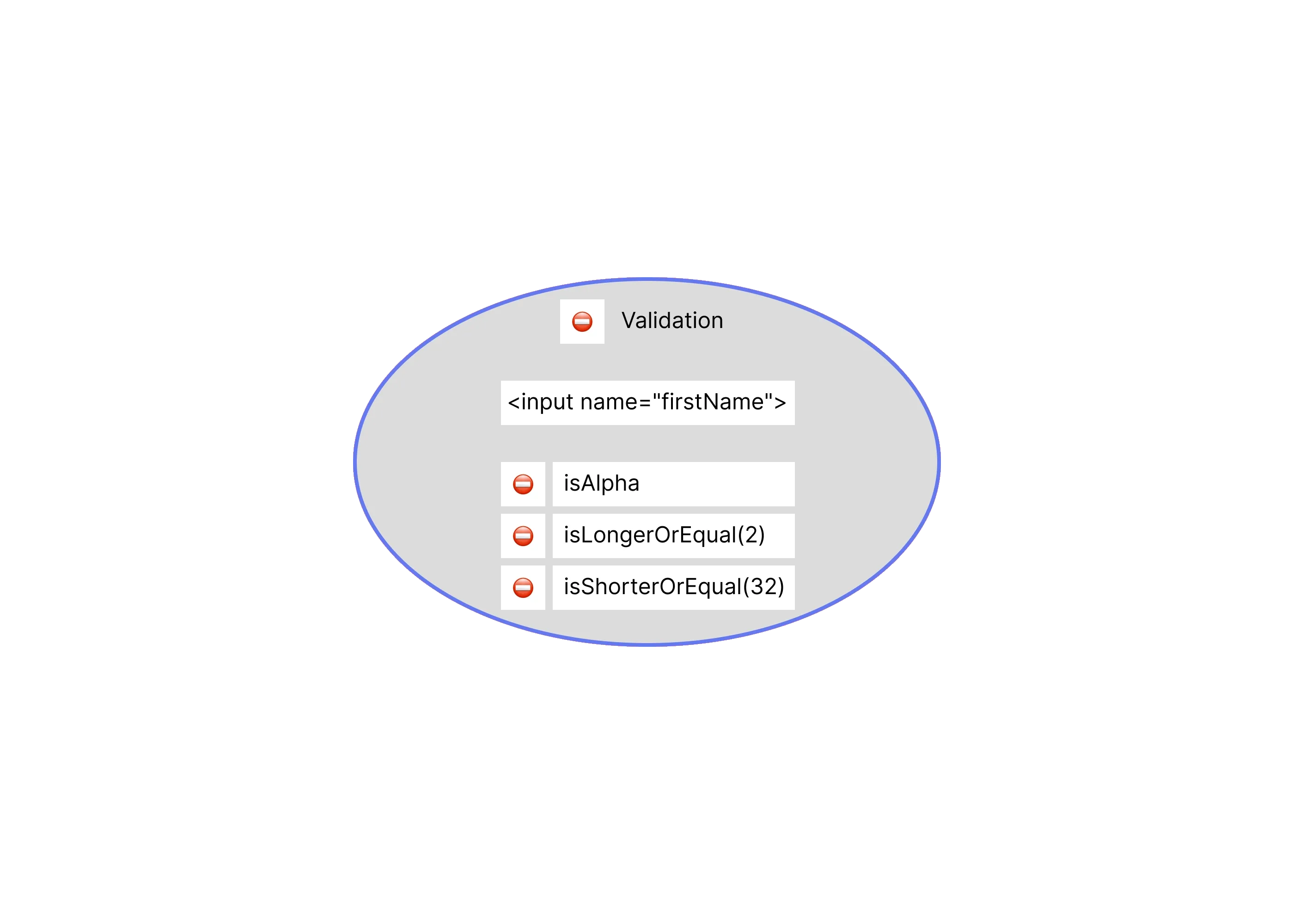
We can connect UI effects to changes of the validity state of a Validation object and changes of execution results of its predicates by adding state callbacks.
Validation(firstName) .constraint( Predicate(isAlpha) .validated(showStatus(firstNameConstraints[0])) ) .constraint( Predicate(isLongerOrEqual(2)) .validated(showStatus(firstNameConstraints[1])) ) .constraint( Predicate(isShorterOrEqual(32)) .validated(showStatus(firstNameConstraints[2])) ) .validated(showStatus(firstName.parentElement))
// Predicate() is a wrapper for adding state callbacks to predicate functionsIt is also possible to access added constraints through the Validation().constraints property in order to connect UI effects and achieve slightly more compact code:
const validation = Validation(firstName) .constraint(isAlpha) .constraint(isLongerOrEqual(2)) .constraint(isShorterOrEqual(32)) .validated(showStatus(firstName.parentElement));
[...validation.constraints].forEach( ([,validator], idx) => validator .validated(showStatus(firstNameConstraints[idx])));Now, to run the predicate group, we need to add the Validation object as an event handler or invoke the Validation().validate() method explicitly.
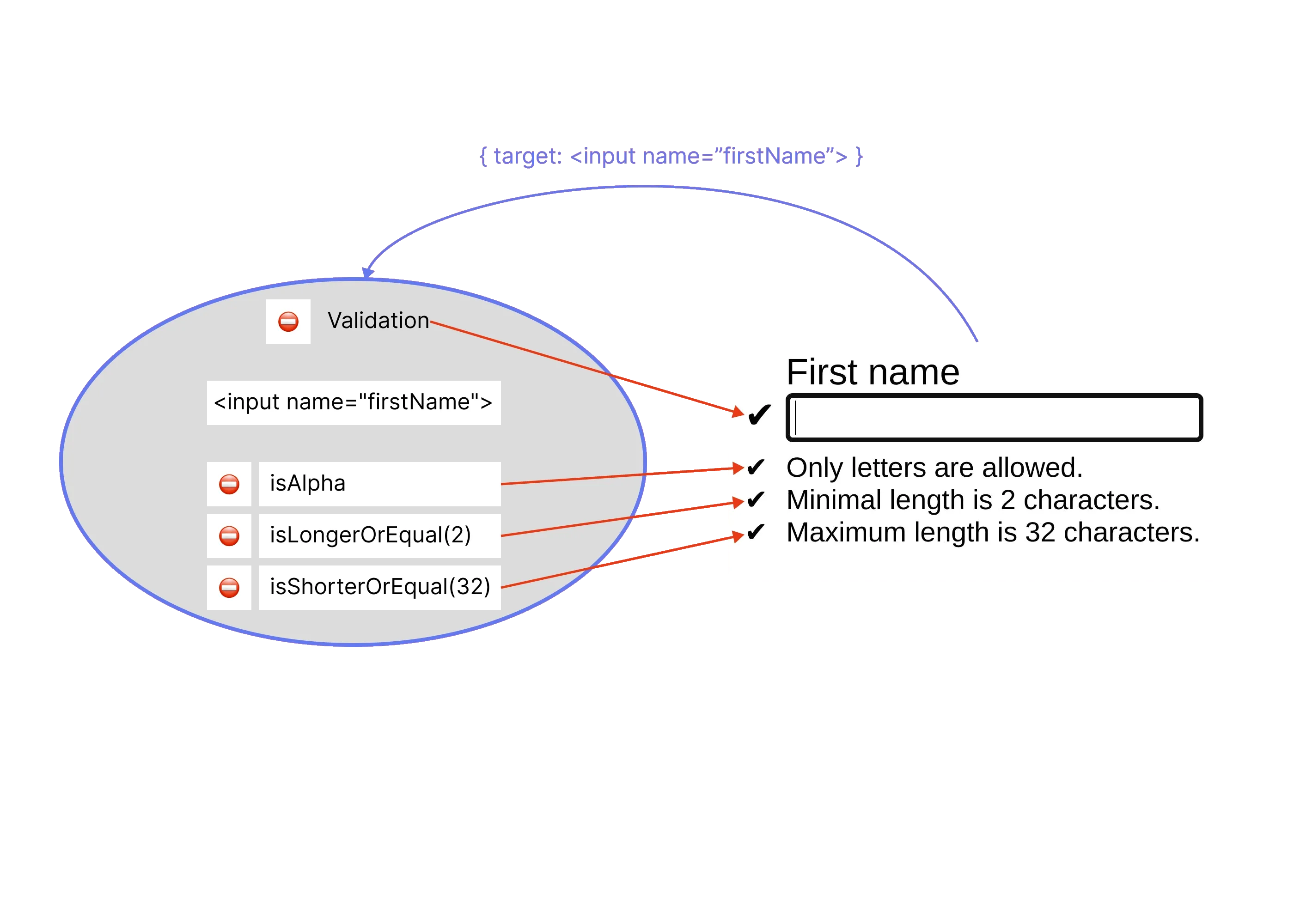
Try it in action in the playground below.